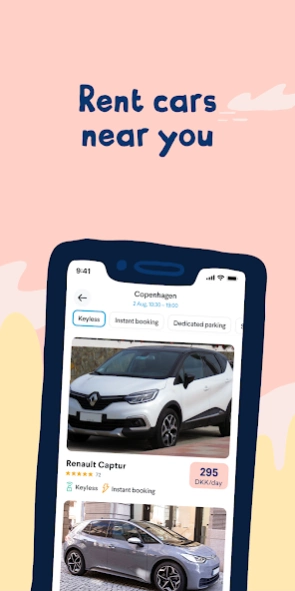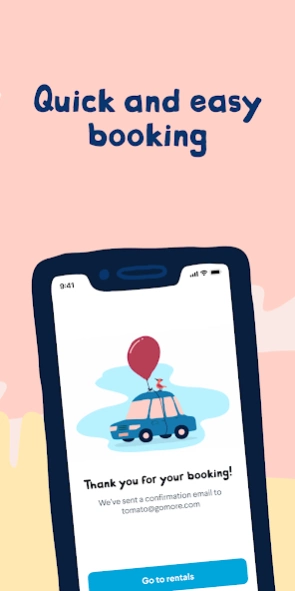GoMore 7.48.1
Continue to app
Free Version
Publisher Description
GoMore - Car rental | Leasing
GoMore is Europe’s leading car sharing platform. Find the perfect car for your next trip, and if you already own one, rent it out and earn money when you're not using it. We're helping people to share cars across Denmark, Spain, Finland, Sweden, Switzerland, and Austria.
Rent a car from a trusted local
• Choose from a wide variety of cars, vans, and campervans to suit the needs of your trip
• Get access to the car through our Keyless technology which allows you to unlock and lock them with the app. For cars without Keyless, you meet the car owner when picking up and returning the car
• All rentals include comprehensive insurance
Share your car and let it help cover your expenses
• Rent out your car when you’re not using it
• All renters have their driver's license information checked before their first rental
• You’re in control. Set the daily price for your car and choose when it’s available to be rented
Lease a new or used car
• GoMore Leasing cars are born to be shared. Lease a car at a fixed monthly rate with insurance and service included
• Rent out your car when you’re not using it and save on your monthly lease
Leasing is only available in Denmark, Spain, Finland and Sweden
Do you have any questions or feedback? Contact us at support@gomore.dk.
If you like the app, please give us a rating in the app store.
About GoMore
GoMore is a free app for Android published in the Recreation list of apps, part of Home & Hobby.
The company that develops GoMore is GoMore. The latest version released by its developer is 7.48.1.
To install GoMore on your Android device, just click the green Continue To App button above to start the installation process. The app is listed on our website since 2024-04-16 and was downloaded 1 times. We have already checked if the download link is safe, however for your own protection we recommend that you scan the downloaded app with your antivirus. Your antivirus may detect the GoMore as malware as malware if the download link to dk.gomore is broken.
How to install GoMore on your Android device:
- Click on the Continue To App button on our website. This will redirect you to Google Play.
- Once the GoMore is shown in the Google Play listing of your Android device, you can start its download and installation. Tap on the Install button located below the search bar and to the right of the app icon.
- A pop-up window with the permissions required by GoMore will be shown. Click on Accept to continue the process.
- GoMore will be downloaded onto your device, displaying a progress. Once the download completes, the installation will start and you'll get a notification after the installation is finished.